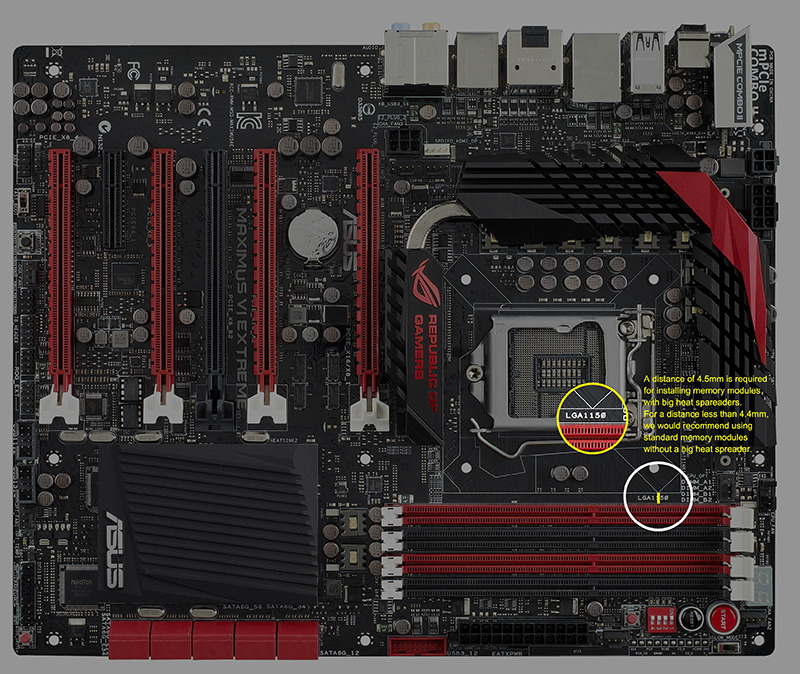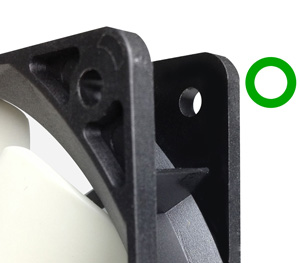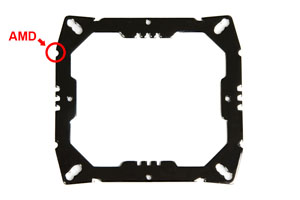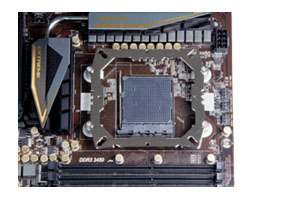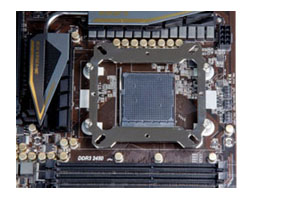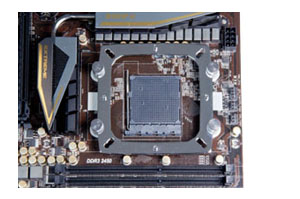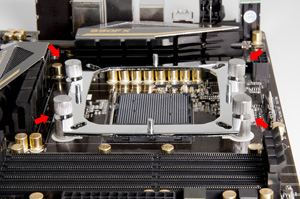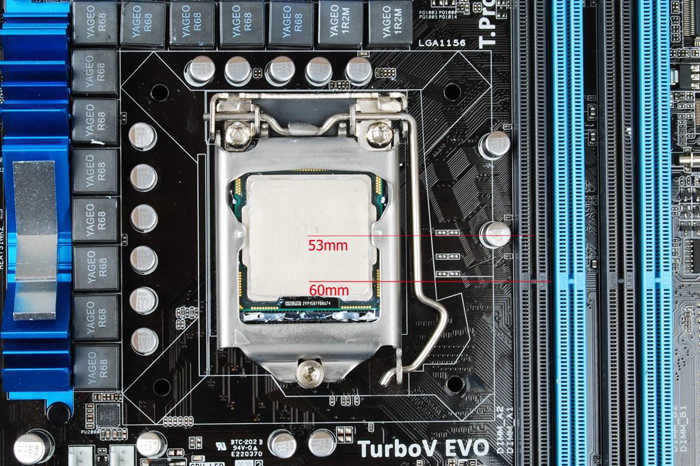| FAQ 1 |
| Question : There are already many heat-pipe direct touch (HDT) coolers in the market. What’s the difference between Thermalright HDT and its competition? |
| Answer : Other HDT makers use CNC to make a very flat base for the ease of manufacturing while the surface of the CPU IHS is never true flat (a bit of concave most of the times.) And thus one can imagine the contact between the heat-sink base and IHS is not ideal. The way Thermalright makes HDT is to make each heatpipe convex (by less than 0.15mm) in the area that contacts CPU IHS. So, the heat transfer rate in that area is increased due to true direct contact. Our internal tests on real computer systems with Intel processors show Macho Direct with better performance than its competition by 4°C~6°C in average. |
| FAQ 2 |
| Question : There are sayings HDT coolers can only be used with budgetary CPU’s with very low power consumption because the heat-pipes are flattened so the capacity to transfer heat is very limited. |
| Answer : When tested on a simulated test bed that reads power input, Thermalright Macho Direct is verified to be able to handle heat up to 200watt, which is more than required by the top Intel 2011-3 processor Ivy Bridge 5960X CPU (TDP 140watt). When tested on a real 2011-3motherboard, overclocked to 4 GHz,the temperature is well maintained in the mid 70°C. When tested on the top Skylake processor 6700K, over-clocked to 4GHz, the temperature is maintained in the vicinity of 70°C. These tests were made use with a quiet Thermalright TY-147A fan, with maximum noise of 21dBA。 |
| FAQ 3 |
| Question : I once switched to use my Thermalright HR-02 Macho from an ATX system to a micro-ATX system and found the stock fan is touching the first memory. Do I expect the same problem with Macho Direct? |
| Answer : Macho Direct’s fin stack is moved backward by 3.3mm compared to HR-02 Macho. So, the problem of tight space between heat-sink and first memory on a few micro-ATX motherbords does not exist anymore. |
| FAQ 4 |
| Question : I already noted Macho Direct heat-sink is moved towards rear system fan compared with HR-02 Macho. Is there enough space for me to install second fan at the rear? If yes, where can I buy another set of fan clips and rubber pads? |
| Answer : Although Macho Direct heat-sink is now getting closer to the rear of the system, there is still plenty of room for a second fan. And Macho Direct already comes with two sets of fan clips and rubber pads. For those who are interested in a dual-fan setup, we strongly recommend Thermalright TY-147A fan for the best performance. |
| FAQ 5 |
| Question : I used to use a Thermalright fan duct with my Macho Zero heat-sink. Can I use that fan duct on Macho Direct, too? And do without the stock TY-140 black fan (semi-passive cooling)? |
| Answer : Yes. Both Thermalright 120mm fan duct and 140mm fan duct can be used with Macho Direct for semi-passive cooling. In fact, even without a fan duct, when with good air flow management, a 6700 K CPU (91watt TDP) can be maintained at less than 80°C. For mainstream 65 watt processors, CPU temp can be maintained below 70°C. |
Archives: FAQ
Macho
| FAQ 1 |
| Question : How do I know if I can use memory modules with big heat spreaders without interfering the stock fan? |
| Answer : As depicted in the picture below, a distance of 4.5mm between CPU socket keep-out zone streakline and the first memory socket is required for installing memory modules with big heat spareaders. For a distance less than 4.4mm, we would recommend using standard memory modules without a big heat spreader. |
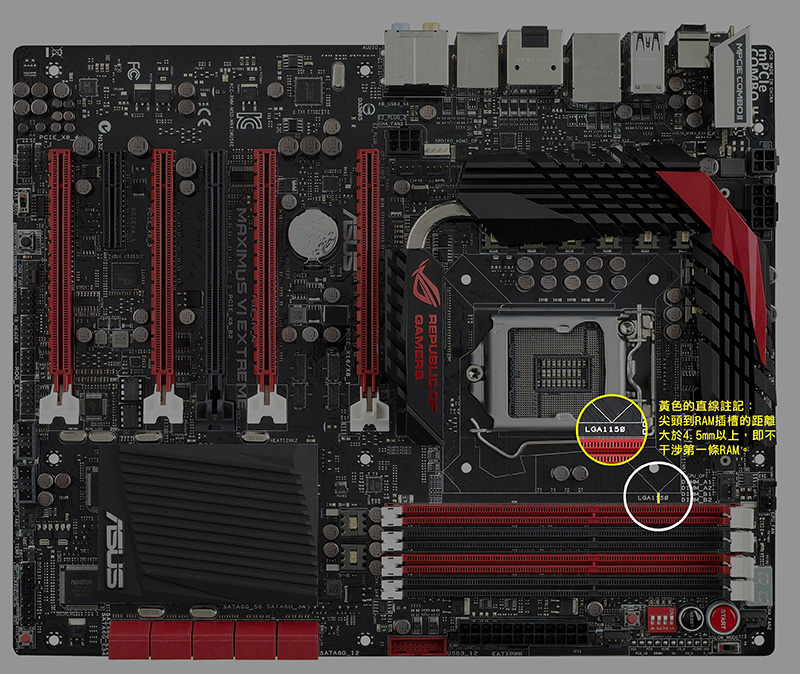
|
Fan Clip
AMD Mounting
TRUE Copper
| FAQ 1 |
| Question : TRUE Copper being so heavy, will it damage my motherboard? |
| Answer : We did an actual test in our lab with TRUE Copper installed on a system inside a tower case and ran for a week. It did not show any sign of ill condition. Even so, we still recommend TRUE Copper be installed on a horizontal platform rather than vertical. We did an actual test in our lab with TRUE Copper installed on a system inside an upright tower case and ran for a week. The motherboard did not show any sign of ill condition. Even so, we do not recommend TRUE Copper be installed on a vertical platform and we do not recommend users moving about the case when TRUE copper is installed inside. |
| FAQ 2 |
| Question : Intel is coming out with its new CPU core i7 on Socket 1366. The positioning of the new socket seems to be not in alignment with any of your current heatsink’s retention mechanism. Will there be an adapter kit forthcoming for your existing HSF’s? |
| Answer : Yes, we will have an adapter kit soon to convert your current Thermalright heatsink to work on Socket 1366. Please check out our webpage at www.thermalright.com from time to time for the update. |
AXP-140
| FAQ 1 |
| Question : A lot of motherboards of today have their own heatpipe cooling system running across the board. Some of them are really tall. How can I be sure that the AXP-140 will fit? |
| Answer : Current highest heatpipe cooling system is no higher than 37mm. There is a distance of 40mm from the bottom of the base to the first fin from the bottom, therefore it is safe to say that at long as you have at least 40mm of clearance, motherboards that incorporate the heatpipe cooling system will have room to work with AXP-140 |
| FAQ 2 |
| Question : Would AXP-140 be able to fit in my mid tower case? |
| Answer : Basically, for mid tower cases there are two types of formats to determine compatibility with AXP-140. You will first need to confirm that your case has a width of 110mm or above. Next, locate your PSU (Power Supply unit). If your PSU is located right above the motherboard without overlapping, you’re ok to install AXP-140. If your PSU is located at the bottom then you would not be able to install AXP-140. Please refer to illustration. |
 |
| FAQ 3 |
| Question : I have a micro-ATX motherboard. Would I have a problem installing the AXP-140? What about my video card? Would I have room left for it if AXP-140 is installed? |
| Answer : When putting forth the design for AXP-140, HTPC audience was our primary goal. Micro-ATX motherboards are definitely included in our plan. You would not have spacing problem with AXP-140. |
Venomous X
|
||||||
|
||||||
Le GRAND MACHO
| FAQ 1 |
| Question : The thermal solution recommended by Intel, TSA15, is too noisy when CPU is at full load. I heard Thermalright LGM can do without a fan. I like that idea but I don’t know if it will keep the CPU temperature at the same range as TSA15. |
| Answer : With the same hardware configuration, LGM without a fan is tested to perform slightly better than Intel TSA15 at full speed or at idle mode, over-clocked or not. |
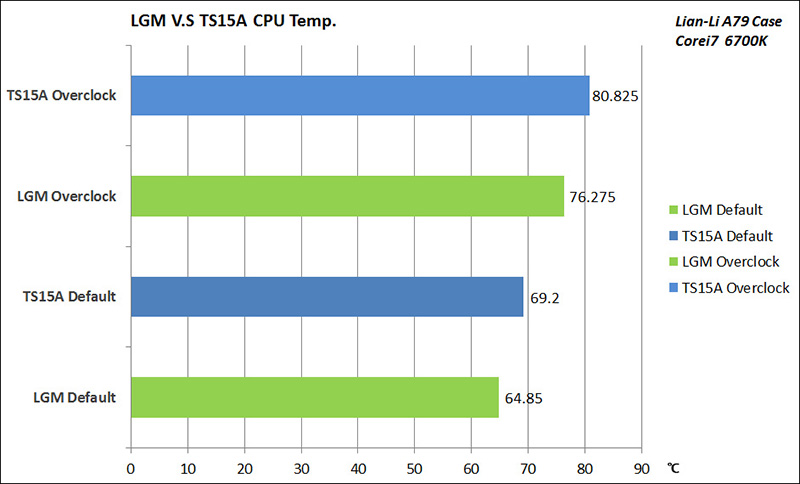
| FAQ 2 |
| Question : I want to make a very silent computer. And I learned Le GRAND MACHO can do without a fan. Can you tell me how does it perform against Nofan CR-95C, another semi-passive cooling heat-sink in the market? |
| Answer : With the same hardware configuration, our tests show LGM is slightly better than CR-95C, 2C lower in temperature on a 91watt processor. (See bar chart below). However, CR-95C as limited by its TDP (95watt), can not be included in more roundup tests for over-clocked applications or used on higher end processors such as 5960X (140watt). |
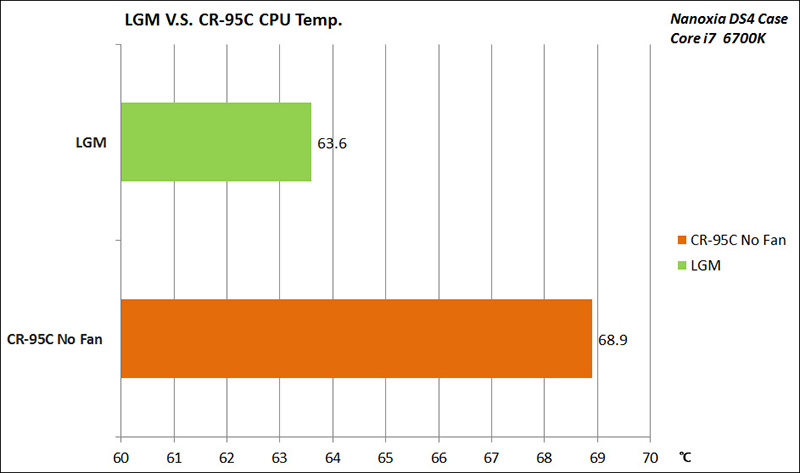
| FAQ 3 |
| Question : Computer gaming is part of my life. And I do over-clock when I play games. I wonder if I can add a fan to LGM to bring down temperature when I over-clock? |
| Answer : Yes. Every LGM comes with a pair of fan clips that will take a Thermalright award winning TY-147A 140mm fan or any other 25mm thick 120mm square fan. |
| FAQ 4 |
| Question : I like the idea of semi-passive cooling. But my computer has a 2011-3 processor which consumes 140watt of power at full load before over-clock. (The higher end Skylake LGA 1151 processors consume 91watt only.) If LGM can not handle the heat, do you have other low-noise solution? |
| Answer : The processor socket on a 2011-3 motherboard is located further away from the rear system fan compared with those 1150/1151 motherboards which makes using the air from system fan more difficult. But the cooling performance of a LGM on a 2011-3 motherboard is not too bad at all. (See charts below.) For those who wish to make it cooler and yet without adding noise can opt for a Thermalright 120/140mm fan duct as shown in the photo below. CPU temperature can be reduced by 10C in average. |
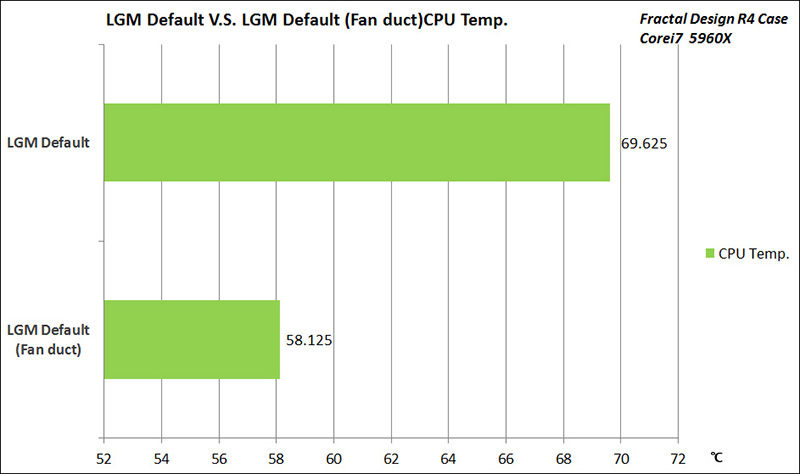
Socket 2011-3 silent cooling made easy
| CPU: | Intel Core i7 5960X |
| Motherboard: | ASUS ROG Rampage V Extreme |
| Memory: | Avexir 8GB*2 @ 2133MHZ |
| Graphic card: | MSI GTX960 GAMING 2G |
| Solid state drive: | Kingston V300 120G |
| Case: | Fractal Design R4 |
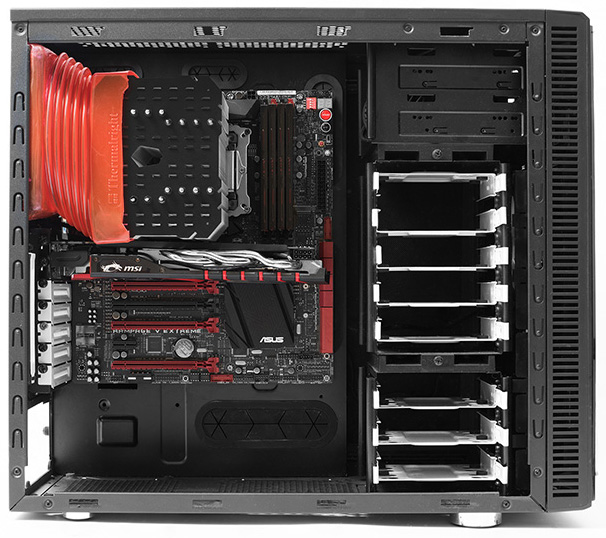
Passively cooled with Thermalright Le GRAND MACHO with and without fan duct 140
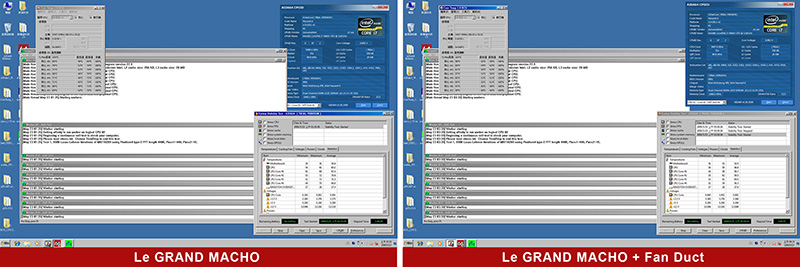
General
| FAQ 1 |
| Question : How to remove glue residue on heat sink base? |
| Answer :Some of our users had recently report glue residue on the base of their newly purchased HSF after removal of protective film. We are working with our factory to see if there is a feasible alternative that is readily to adapt. In the mean time, we suggest these steps for customers with glue residue problem to remove these sticky unsightly performance hurdle, and realize the true performance potential of our HSF. * The glue from the protective film is a thermal insulator, which would keep thermal energy from working CPU right on top of CPU die For removal of these glue, you need: Petroleum based solvent or acetone (automotive carburetor cleaner, paint thinner, nail polish remover, etc.) 1 pair of rubber gloves 1 clean soft ragPlease keep away from heat source and always work in a well ventilated area. peel off the protective film put the rubber gloves on, take the soft rag and put a little amount of acetone on the cloth gently wipe the HSF base with rag, let the base dry for 10~15 sec. visually inspect the surface for any more residue repeat the steps 2 and 3 if necessary take the gloves off and inspect HSF base surface under a light source, double check to see if the residue is totally removed with different angle. apply a thin layer thermal paste evenly, and proceed to HSF installation. |
| FAQ 2 |
| Question :Do I have the fan blowing down or drawing air up? |
| Answer : The fan used should always be blowing down for all Thermalright heat sinks. |
| FAQ 3 |
| Question :Do I use a shim with Thermalright heat sinks? |
| Answer :For experienced users, a shim is not needed in installing socket A heat sinks. Besides, a shim does accumulate heat around CPU die. Our experience shows a shim may have higher temperature than without a shim for about 2~3°C in normal operation. Please note: if you must use a shim, be sure to purchase one that is non-conductive. |
| FAQ 4 |
| Question :Why does Thermalright not posting Thermal Resistance of their heat sinks like its competitors? |
| Answer : Different Vendors use slightly different method as well as different thermal diode locations in gathering data for Thermal resistance calculation. for instance, Int*l and A*D both has their own Thermal design guides, however the locations for thermal diode are different. We at Thermalright feel that it is better for 3rd party to post these numbers/information than we post our testing results ourselves. You may able to use information from following websites to get a pretty good feel on how our products will perform for your configuration. http://www.dansdata.com/coolercomp.htm http://www.frostytech.com/ http://www.overclockers.com/articles373/ Thank you for your inquiry on Thermalright products, hopefully these information may somewhat let you make a more informed choice for your configuration. |
| FAQ 5 |
| Question :How do I install fans on a SP/SLK heat sinks? |
| Answer : Please refer to our fan installation guide. |
| FAQ 6 |
| Question :The fan clips look flimsy? |
| Answer : A. In the field of engineering, “look” often is a deceiving concept. Here is a picture demonstrate how strong our clips are. The hole HSF and motherboard were lifted by just the fan, which was held in place by those two “fimsy” clips. Please refer to our fan installation guide for proper installation steps. |
| FAQ 7 |
| Question :I have bought a Thermalright heat sink. After installing it I have nothing but a black screen? |
| Answer : Please verify the installation steps to see if all steps are followed closely. Some customers had reported thermal couple pins penetrate the black rubber pad on the X-Plate, however we cannot duplicate this issue in our lab. If thermal couple pins are extremely extruded from the back of motherboard, please ask your computer store to snip off the excess metal so only 1.5 mm of pins are there. |
| FAQ 8 |
| Question :Your installation instruction says “place for circular pads included onto the base of the heatsink”. What are these “pads”? |
| Answer : The white circular pads are used for cushion and distribute the mounting pressure evenly on CPU DIE. They are preformed on a white 3M square pads in the packaging. These pads are designed for 1 installation only and will deform after multiple installation. Please provide Thermalright a picture of purchase receipt with a mailing address if replacement needed. |
| FAQ 9 |
| Question :Do you have a high performance heat sink for socket 370 that takes 70mm/80mm fans? |
| Answer : SK-7, AX-7, CB-6L, SLK-800A/900A and ALX-800 all fir on Socket 370 and capable of using 70 mm or 80 mm fan. Please see their spec for the specific fan size they supports. |
| FAQ 10 |
| Question :Will the heat sink interfere with my power supply? |
| Answer : Most mid tower and mini tower case should have plenty space for use our SLK/SP series HSF inside. However on the new Mini/SFF PC, it is best if customer can sent us photos of CPU HSF mounting area for us to determine if the request configuration is possible or not before purchase the HSF. |
| FAQ 11 |
| Question :I’m thinking about getting a passive cooling system for my CPU. Will XP-120 or any from your XP line up work without a fan? |
| Answer : All of our XP products are designed for active cooling. Therefore, we do not recommend running any of the XP’s without a fan. |
| FAQ 12 |
| Question :My Thermalright heat sink has heating pipes. Does it matter if I position they up or down? |
| Answer : Our heating pipe system is designed to work both ways. Having the heating pipes facing up or down depends on how they fit your motherboard best. |
| FAQ 13 |
| Question :I would like to order directly from Thermalright. What steps do I need to take? |
| Answer : Contact one of our sales representatives and fill out the credit card billing information form and you’re all set! Contact email:sales@13.125.99.104 |
| FAQ 14 |
| Question :What is your policy on requesting for spare parts? Who do I contact? |
| Answer : Our policy on spare parts is that if your heatsink came without its supposedly included parts, provide a legitimate copy of purchase receipt either in PDF or in JPG format and send to support@13.125.99.104 (Mon-Fri 9:00 ~ 17:00 Pacific Standard Time) or support2@13.125.99.104 during off hours. We shall send the requested parts to you, free of charge if we believe the claim is legit. Please keep in mind that in order to receive support and service from Thermalright or its affiliated partners, your purchased item(s) must be from an authorized Thermalright dealer. No support will be provided if Thermalright products were purchased from on-line bidding sites such as eBay and the likes. |
| FAQ 15 |
| Question :I’m looking for a passive cooling solution for my computer. I do not want noise but at the same time I do not want to sacrifice performance either. Do you have a recommendation as to which heatsink would work best for me? |
| Answer : The perfect cooling solution would be the HR-01. It not only cools your CPU effectively but also cools your entire computer system, working together with its fan duct and the 12cm system exhaust fan, the warm air is sucked out to the back of your case. Review Lab tests such as this one from PC Perspective have shown that the HR-01 with fan duct can beat even the mighty XP-120 and hangs tough with Thermalright’s new flagship heatsink, the Ultra-120! |
| FAQ 16 |
| Question :I have one of Gigabyte P35 DQ6 series motherboard and I would like to install one of your cooler but my motherboard has its own cooling system, Crazy Cool. How do I go about removing it from my motherboard? |
| Answer : If you plan on installing one of our coolers, you will need to remove the Crazy Cool system. For instructions please refer to this link. (Please note that removal of stock cooling involves risk of damage. Do not proceed unless you are sure of your ability. Thermalright is not held responsible for any damage occurred before, during, and after the removal of Crazy Cool.) |
| FAQ 17 |
| Question :I received my Ultra-120 eXtreme the other day and I noticed that the bottom of the heatsink is not perfectly flat and when I put it on a flat surface, it tends to swivel. Did I get a defective product? Should I return it for another one? Please help! |
| Answer : Thermalright has designed its heatsink base to have a slightly convex bottom. This is not by any means a manufacturing defect. This feature works best on some of the Intel CPUs for their concave surface on the part of the IHS (Integrated Heat Spreader). As long as you have a firm contact between the heatsink base and the CPU, there is no need for concern in regards to swiveling. |