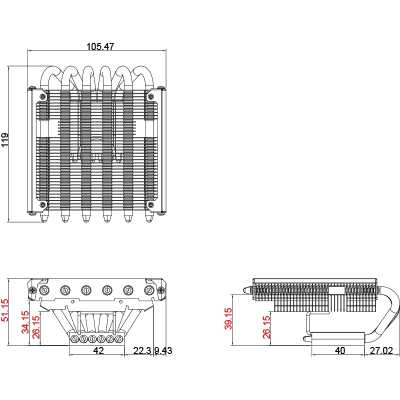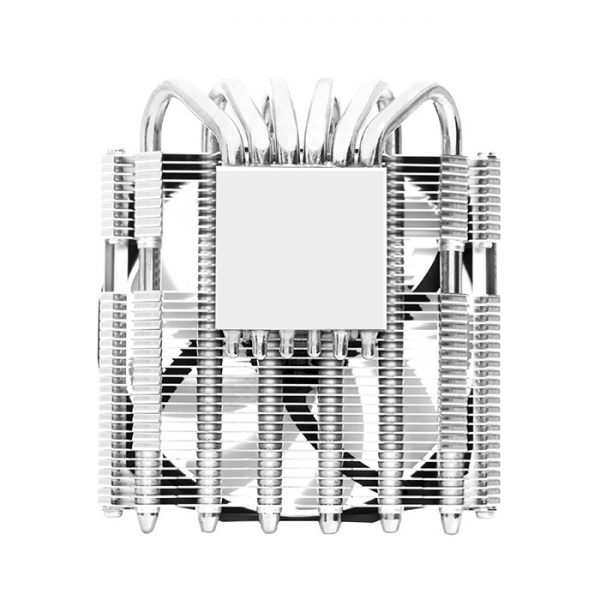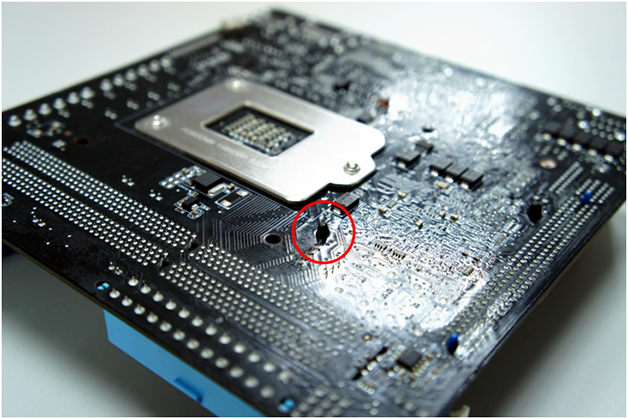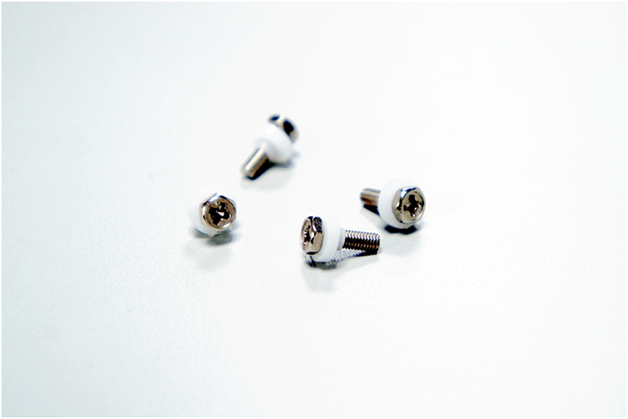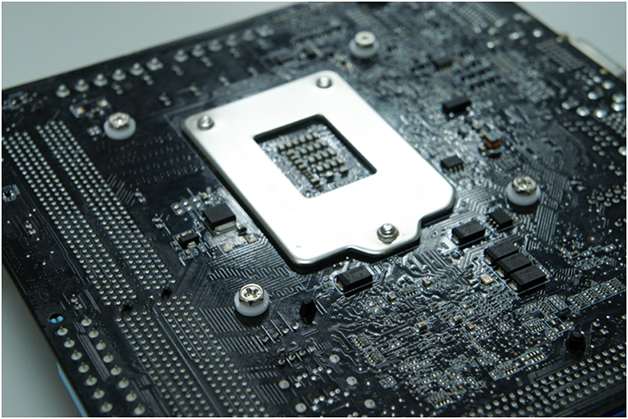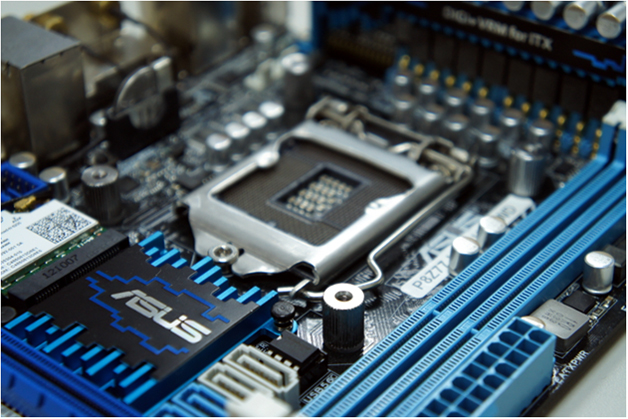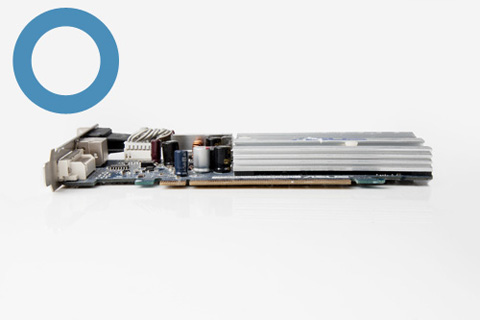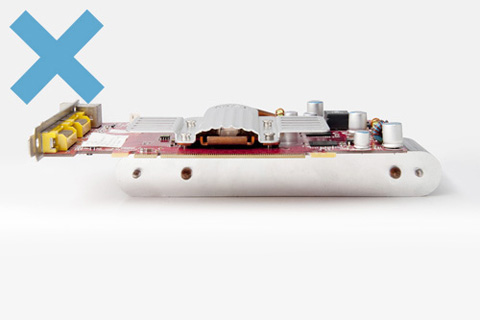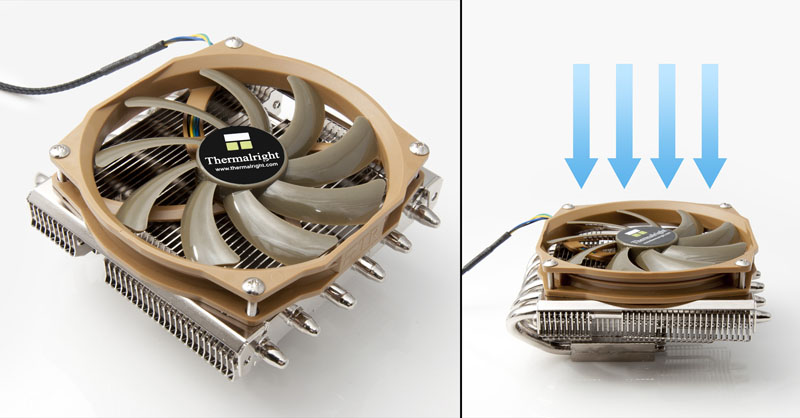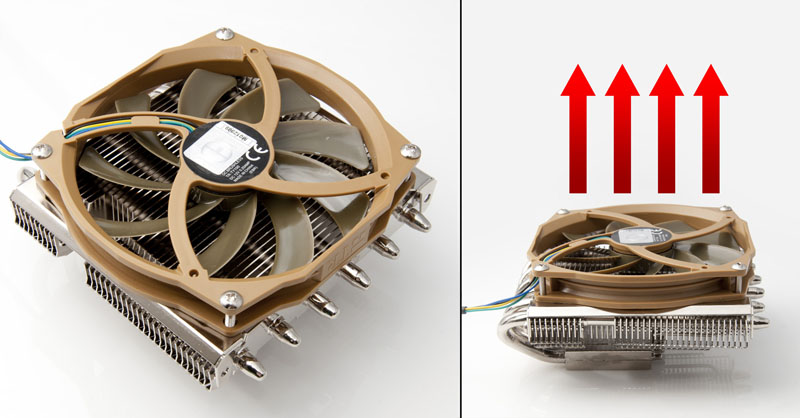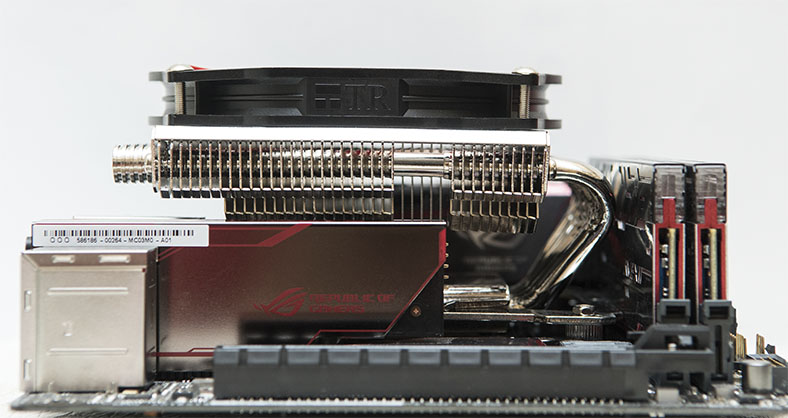Product Description
Technical Spec :
Heatsink Specifications:
Dimension: L119 mm x W105 mm x H51 mm
Weight: 310g
Heat pipes: 6mm heatpipe x 6 units
TY-100BW FAN Spec
Dimension: L108 mm x W101 mm x H14 mm
Weight: 40g
Rated Speed: 900~2500RPM±15%
Noise Level: 22~30 dBA
Air Flow: 16.0~44.5CFM Click to enlarge
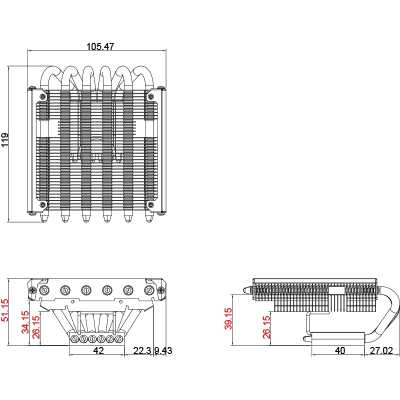
CPU Socket Compatibility
Intel: Socket LGA 775/1150/1151/1155/1156/1200/1366
AMD: Socket AM2/AM2 /AM3/AM3 /AM4/FM1/FM2/FM2 |
| FAQ 1 |
| Question : I saw this model at your website which is very similar in look to your AXP-100 model. What are the differences between the two models? |
Answer : AXP-100 Muscle is a budgetary version of AXP-100 that gives similar cooling performance yet at a more affordable price. The differences are:
– AXP-100 heat-sink uses a copper base while the Muscle version has an aluminum base instead.
– AXP-100 heat-sink does include an Enhanced Fan Mount to accommodate a 120mm fan while the Muscle version does not
– AXP-100 has certain cosmetic attributes that are not absent from the Muscle version such as the heatpipe caps, nickel plating, etc..
– Lastly, the AXP-100 comes with a Yellow&Green fan while the Muscle version has Black&White fan
|
|
| FAQ 2 |
| If your mainboard has larger components or protruding pins on the backside, causing interference when installing the AXP-100’s mounting backplate, you can choose to install your AXP-100 without the backplate as showed below. |
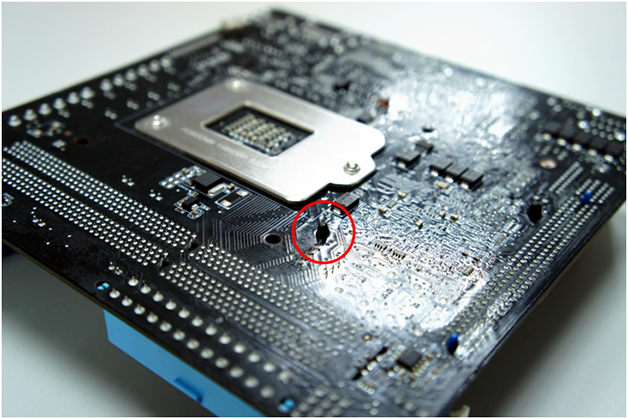
If the backside of your mainboard has push pins or components like the photo above. The mounting backplate may interfere and be un-leveled. In this case please install your mounting bracket as instructed below.
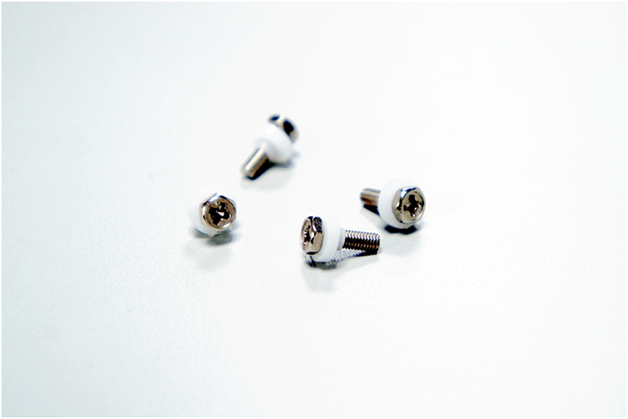
First pass the M3L10 screws through the Intel Washers.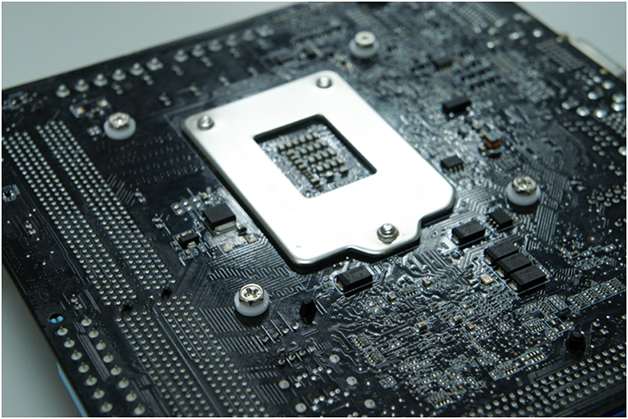
Pass the M3L10 screws through the backside of the mainboard.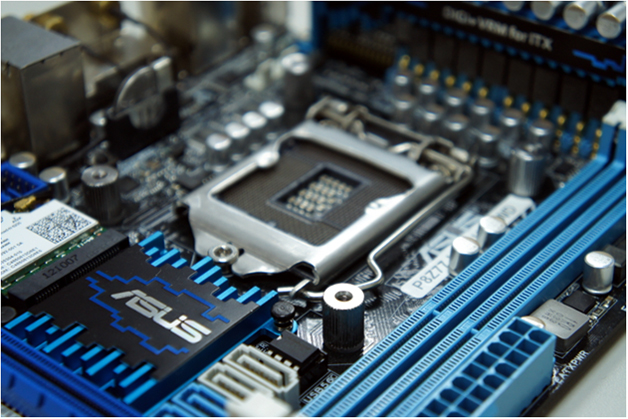
Pass the M3L10 screws through the backside of the mainboard. |
|
| FAQ 3 |
| Question : I bought an ITX mainboard, and also your AXP-100. However, now I want to add an extra VGA/GPU card, are all VGA cards compatible? |
| Answer : The AXP-100 is compatible with “almost” all VGA cards. The only type of VGA card to watch out for, are special cards which have heatsinks or components extending to the back of the card(most are cards with passive cooling, as the following graphic shows) These types of cards are not compatible with the AXP-100. |
|
|
| FAQ 4 |
| Question : My case is a Lian-Li Q03. After installing my AXP-100, I found that the cooler’s TY-100 fan is very close to the PSU. In fact the PSU’s pull fan is directly on top of the AXP-100’s fan. In this case should I mount the fan in a push or pull direction (towards the heatsink)? |
| Answer : If you’re using the Q03 case or a similar system setup, where the PSU’s pull exhaust fan is very close and directly above the AXP-100. Then we suggest to mount the TY-100 in reverse pulling air from the heatsink. This creates a wind tunnel effect, pulling hot air straight out of the case and in turn increasing overall performance. Please refer to the graphical demonstrations below to determine what airflow direction you should choose in your system. |
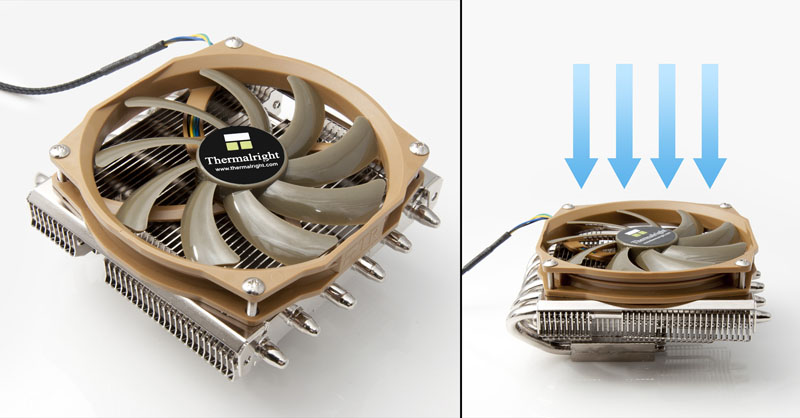
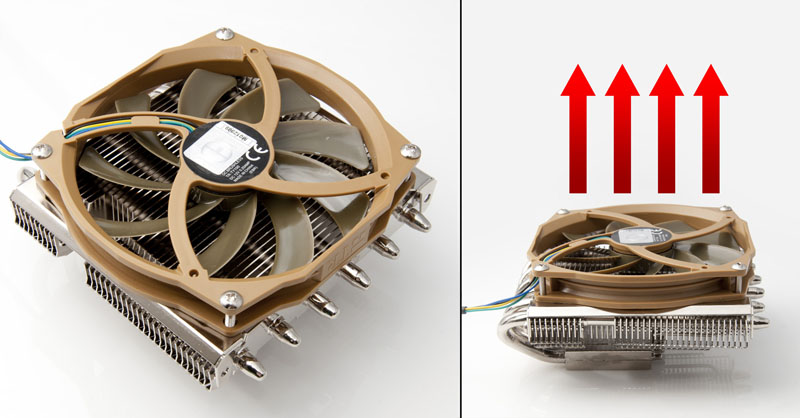
|
|
| FAQ 5 |
| Question : What is difference in this upgrade version on AXP-100H Muscle? |
| Answer : In 2016, Asus ROG M8i motherboard sound card is bigger now, so Thermalright team designed the Enhanced Fan Mount can be X/Y axis adjustable and newest height 65mm with fans of heatsinks to make it perfect for all the motherboard even the ROG M8i. |
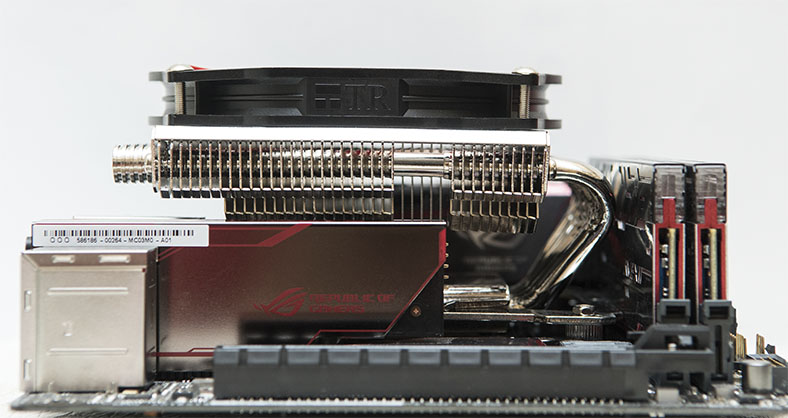

|